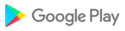Zoho Vault is a password manager app that generates strong passwords for your accounts and safely remembers them for you. Vault keeps your passwords safe and autofills them across your favorite websites and mobile apps.
Secure access for all your passwords:
- Store unlimited passwords, notes, bank details, and any type of sensitive information
- Use the built-in password generator to generate unique, strong passwords for every account
- Safely share passwords with multiple users and teams across your organization
- Sync your passwords across all devices for free
- View and access your passwords offline when you don't have a stable internet connection
- Approve user access requests for passwords with extra protection enabled
Simplifying password management:
- Organize your passwords into multiple folders for easy access
- Autofill your login details across all websites and applications
- Add relevant tags to your important passwords to access them instantly
Complete security for your password safe:
- Secure your passwords and other sensitive data with AES 256 encryption
- Add multi-factor authentication for your password vault
- Use your fingerprint, face ID, device lock screen, or even create a custom pin to unlock your account
- Securely log in to your online accounts from the in-app browser and safely access your sensitive information
- Customize your account by setting inactivity timeout and session validity
Your data remains safe with you:
Every Vault user creates a strong master password to access their password vault. Zoho Vault does not store your master password in our servers. This password remains only with you and no one else has access to your account, not even Zoho.
Learn more about our security policy - https://zoho.to/security-policy
Use of Accessibility
Zoho Vault uses Android Accessibility to enhance the auto-fill experience for all users and to enable auto-fill on devices running on older versions of Android. Zoho Vault does not collect or share any personal or sensitive user data using this service.
Get started in minutes:
Create a Zoho Vault account with your email address or authenticate with one of your Google, Facebook, LinkedIn, or Twitter profiles.
Alternatively, enterprises can log in to Zoho Vault using Active Directory credentials as well.
Sync your Zoho Vault account across your devices and access your password safely from anywhere in the world
Featured on popular magazines:
- PC Magazine
- CNET
- Tech Republic
- The Hacker News
- Lifehacker
- Dark Reading
- Mashable
Zoho Vault is an entirely free password manager app for personal use and is extremely affordable for businesses. You can upgrade to any paid edition of Zoho Vault and access all features ready-made for business password management.
Payment plans:
Free: 1 user - Unlimited passwords, sync across devices
Standard: 5 users (min) - Unlimited passwords, sync across devices, password sharing and more
Standard - Monthly: Monthly auto-renewing subscription 5.00(USD) for 5 users
Standard - Yearly: Yearly auto-renewing subscription 54.00(USD) for 5 users
With a strong password generator and seamless autofill experience in place, Zoho Vault is the best Android password manager for you and your teams. We would love to hear what you think about Zoho Vault and how we can make simplify password management for you. Connect with us at support@zohovault.com or start a discussion on our community forum: https://zoho.to/zoho-vault-community
• Minor bug fixes and security enhancements
• Bug fixes and stability enhancements
• Custom Fields Enhancement: Experience the flexibility of adding and modifying custom fields in your passwords.
• User ID at a Glance: For your convenience, User IDs are now readily visible in your password list and autofill suggestions.
• Payment Card Support: Added support for the Payment Card category, enabling secure storage of your card details.
• Quick TOTP Access: For a smoother experience, TOTP codes are automatically copied to your clipboard after password auto-fill.
• Minor bug fixes.
• Lock Vault Notification: You can now enable or disable this notification in settings.
• Enhanced Security: Vault locks instantly when you close the app from recent apps.
• Bug Fixes & Stability: We’ve implemented minor bug fixes and stability improvements.
v4.8
• Zoho Vault can now store your login details automatically when you sign in to websites or apps.
• Autofill suggestions will appear above keyboards, that support this feature.
• Zoho Vault can now fill in SMS OTPs for apps that don't do it by themselves.
• You can block Master Password pasting from Fine-Grained Controls in the web app.
• Minor bug fixes.
• Added support for time limit in third party sharing.
• UX improvements in settings related to auto-fill.
• Minor enhancements and stability fixes.
• Added security enhancements to the auto-lock timeout setting
• Minor improvements to autofill
• Minor bug fixes
• New terminologies in sync with the new web interface
• Minor bug fixes
• Added Chamber search
• Added options to expand and collapse chambers
• Support for biometrics (face unlock) on Pixel 4
• Minor bug fixes
• Improved autofill
• Fixed some crash issues
• Minor bug fixes
Version 3.3.1:
• Fixed issue with autofill in latest chrome browser.
Version 3.3:
• Autofill using accessibility improved.
Version 3.2.11:
• Support for Zoho Vault's China IDC users.
• Minor bug fixes.
Version 3.2.9:
• Minor bug fixes.
Version 3.2.8:
• App icon updated to new and refreshing logo matching our Zoho suite of products.
Version 3.2.7:
• Fixed a crash issue faced in a few custom ROM devices.
Version 3.2.5:
• Added 'Open With' option for the files in secret.
• Blur profile picture issue fixed.
• Other minor bug fixes.
Version 3.2.4:
• Earlier, some users were logged out from their existing sessions due to a technical glitch. This has been fixed.
• Minor bug fixes.
Version 3.2.3:
• This update introduces privacy controls for protecting personal data stored and processed in the application.
• Minor bug fixes.
Version 3.2.2:
• Minor bug fixes.
Version 3.2.1:
• Minor bug fixes.
Version 3.2:
Zoho Vault now supports sharing secrets with users, user groups, and temporary workers.
• Share with Users - Option to share secrets with your team members
• Share with User Groups - Option to share secrets with a group of people (for ex: sales, marketing, finance, etc.)
• Share with Outsider - Option to share secrets with contractors and temporary workers
Version 3.2:
1. Zoho Vault now supports sharing secrets with users, user groups, and temporary workers.
• Share with Users - Option to share secrets with your team members
• Share with User Groups - Option to share secrets with a group of people (for ex: sales, marketing, finance, etc.)
• Share with Outsider - Option to share secrets with contractors and temporary workers
2. Minor bug fixes.
Version 3.1.1:• Fixed an issue in login using Google account.
Version 3.1:• Screenshot inside app disabled.• Crash in some devices during autofill fixed.• Keyboard issue in password reset page fixed.• An issue in Swift login with some devices fixed.
Version 3.0.9 :• Support for multiple urls in secret.• An issue with Swift login confirmation dialog fixed.
Version 3.0.8:• Minor bug fixes• App icon updated
Version 3.0.7:• Owner email id visible in Secret Sharing Details• Issue in secret search fixed• Other minor bug fixes
Version 3.0.6:• Support for Google Native login.• Minor bug fixes.